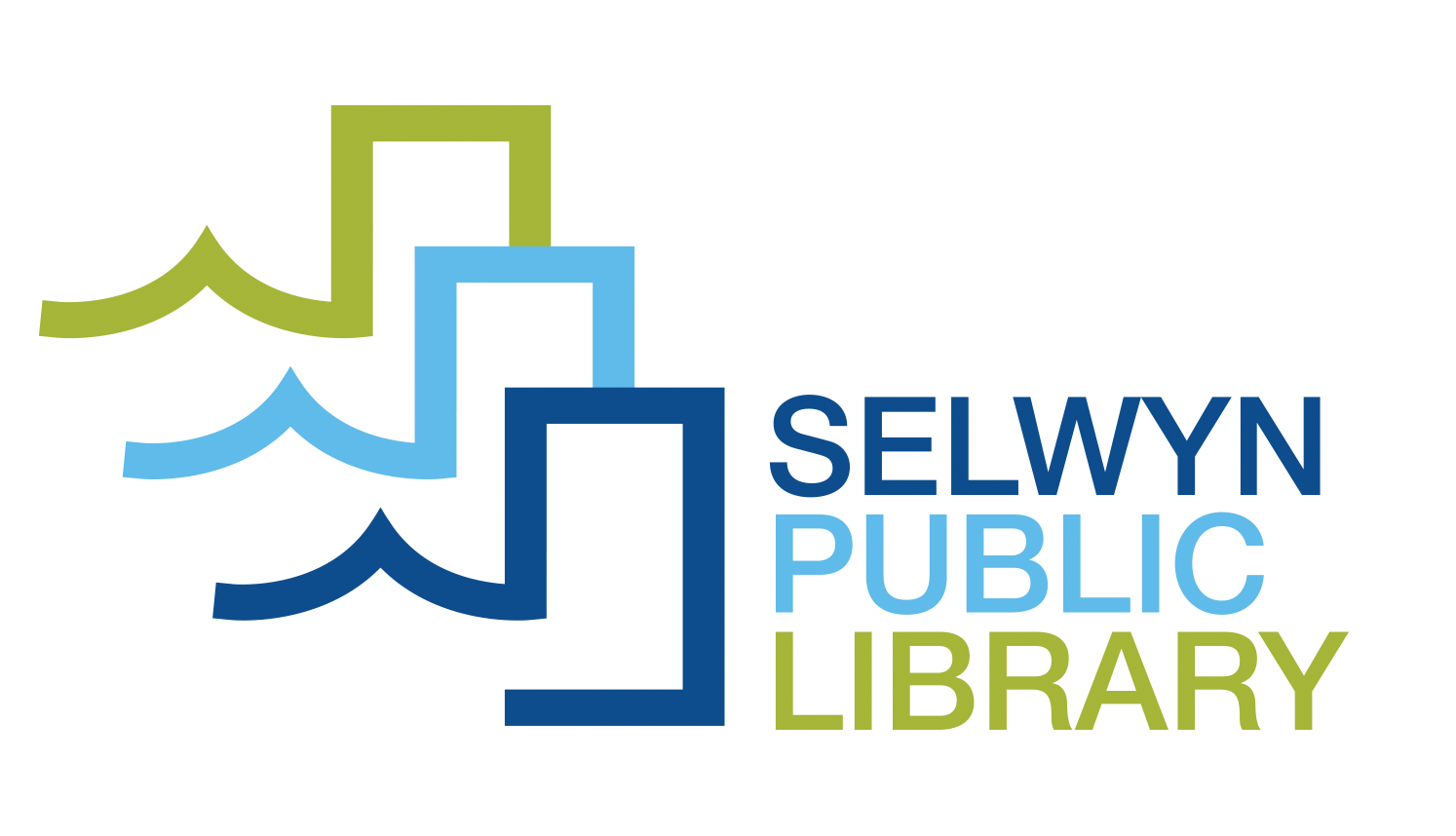Built on laser cutter & engraver technology, Glowforge uses a beam of light the width of a human hair to cut, engrave, and shape designs from a variety of materials.
Glowforge Pro: the most powerful and capable Glowforge with upgraded cooling for all-day use.
- Cutting area: approx. 11″ deep and 19.5″ wide
- Maximum material height: 2″
- Maximum material height with tray: 0.5″
*Demonstration of competency will be required before independent use of this machine.
Materials & Pricing |
| Approved Charges January 2025
|
| Tutorials |
| FAQs |
|
Do I need my own computer? Design: You are welcome to bring your own computer or use one of our laptops for the design portion of the process. There are a number of programs to design and create projects for the Glowforge laser printer. The SPL Makerspace will use Inkscape. This is a free program you can download to your personal computer if you'd like to work on your designs outside of the makerspace. Each makerspace laptop has Inkscape downloaded. Once the design process is done users must save their project to a personal USB. Printing: Once your design is finished, and saved to your personal USB, you will use a SPL Makerspace laptop to send the design to the Glowforge.
Can I bring in my own materials? Some material is allowed. Please speak with staff.
Does the SPL Makerspace have material to purchase? Yes, the SPL Makerspace will have MDF, plywood, leather, and acrylic on hand for purchase. Please speak with staff to confirm availability of supplies.
Can I sell items I make with the Glowforge? You are able to sell items if you have purchased a commercial license or created the design yourself. To find out more, please refer to our resources section. |
Contact Us