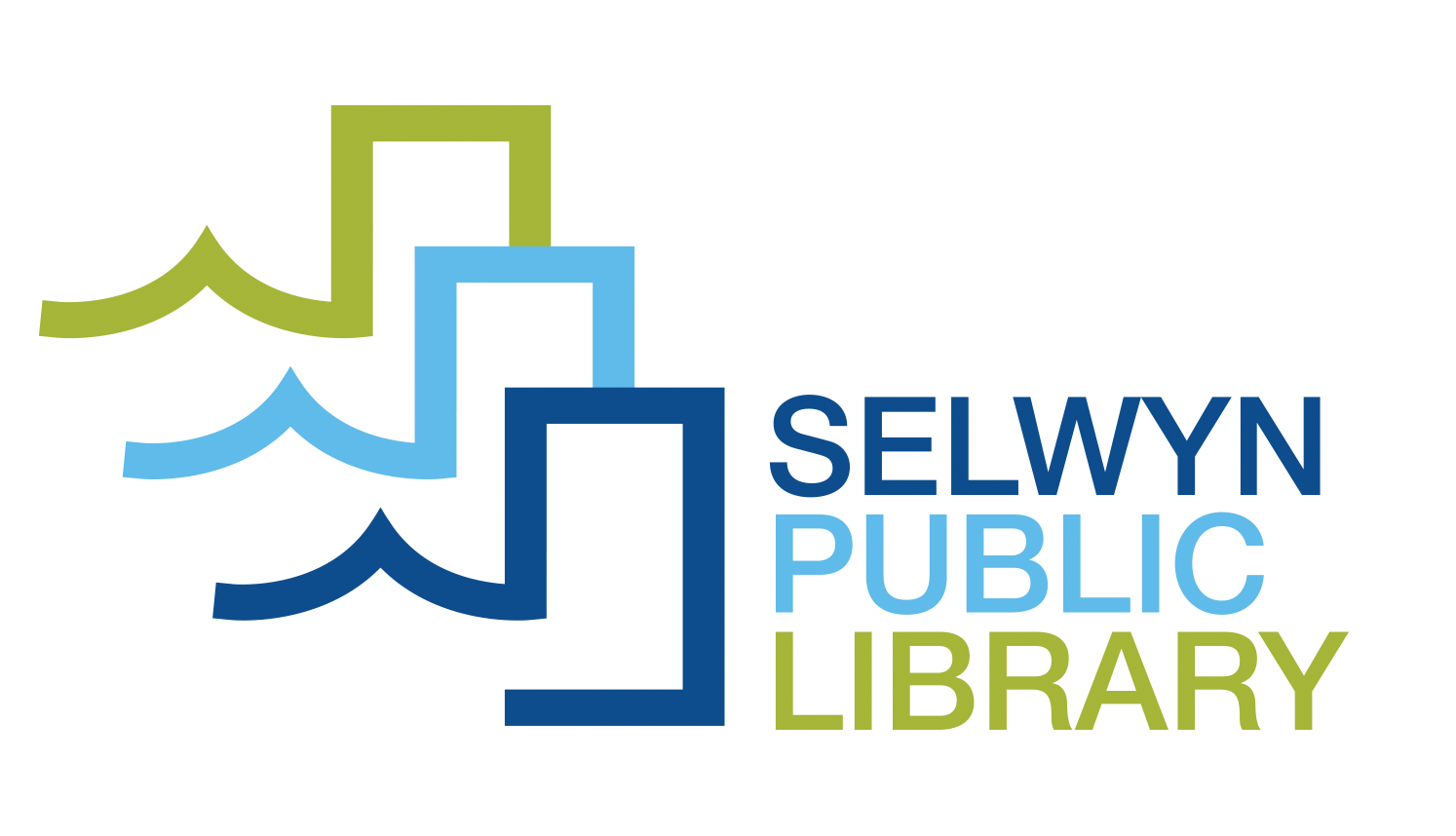3D printing is the construction of a three-dimensional object from a CAD program.
The process is depositing layers of filament, one on top of the other, to build up shapes and models. It is a form of additive manufacturing technology and the process used by all Ultimaker 3D printers.
Full details on the Ultimaker S3.
| Cost |
| Approved Charges January 2025 |
| Tutorials |
|
3D Now YouTube Channel - The Ultimate Beginner's Guide to Cura Slicer!
|
| FAQs |
| Can I bring in my own filament?
No outside filament is permitted in our 3D printer. All filament will be provided by the SPL Makerspace. Please speak with staff about availability.
Can I work on my own computer? yes, you are welcome to use your own computer. There are also makerspace laptops available for use. Design: There are a number of programs to design and create projects for the 3D printer. The SPL Makerspace will use Fusion 360 and TinkerCAD. These are free programs available on the internet. Google chrome also offers an app version of TinkerCAD you can download. Users will create their own personal account. Each makerspace laptop has a desktop shortcut to Fusion 360 and TinkerCAD.
Slicing: Slicing a 3D drawing translates the 3D drawing into a language that a 3D printer can understand and print layer by later. At the SPL Makerspace we are using Cura. Each makerspace laptop has Cura downloaded for slicing. Printing: Once your design is finished & sliced you will save the file to the Ultimaker USB. The Ultimaker will read the USB and prompt to start a print.
Can I sell items I make with the 3D printer? You are able to sell items if you have created the design yourself. To find out more, please refer to our resources section. |
Contact Us